Discovering Records
Finding records
To explore the lineage of records in the registry, the record must first be discovered.
There are two methods to discover explorable records:
- Receive a shared link to an existing record - see sharing an entity. Clicking a shared link will bring you to the registry view of the item. For example:
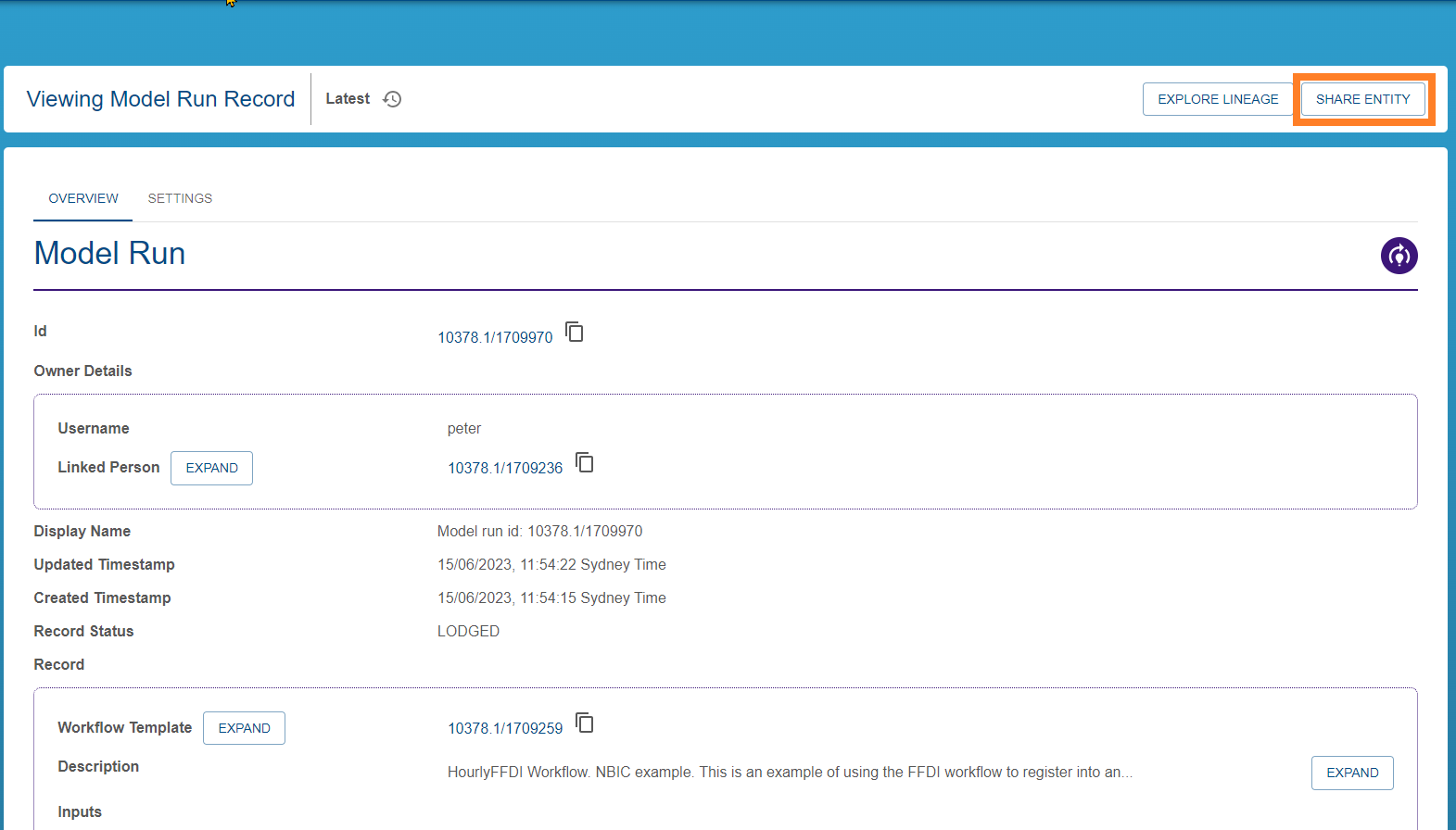
- Use the registry to list, filter and search for registered entities. See exploring the registry for more information.
Finding model run records
Registered model run records records are good candidates for provenance exploration as they are complex collections of connected entities. They may form a good starting point if you would like to explore provenance.
To discover model run records - visit the registry, explore the records, filtering by “Model Run”.
Exploring record lineage in the Provenance Store
Once you have reached the registry landing page for the registered item, you can view and explore the provenance graph by selecting “Explore Lineage”. This will redirect you to the provenance store exploring lineage view, starting at the specified item. For guidance in how to explore the lineage graph, see exploring record lineage.
| Moving to the Provenance Store |
|---|
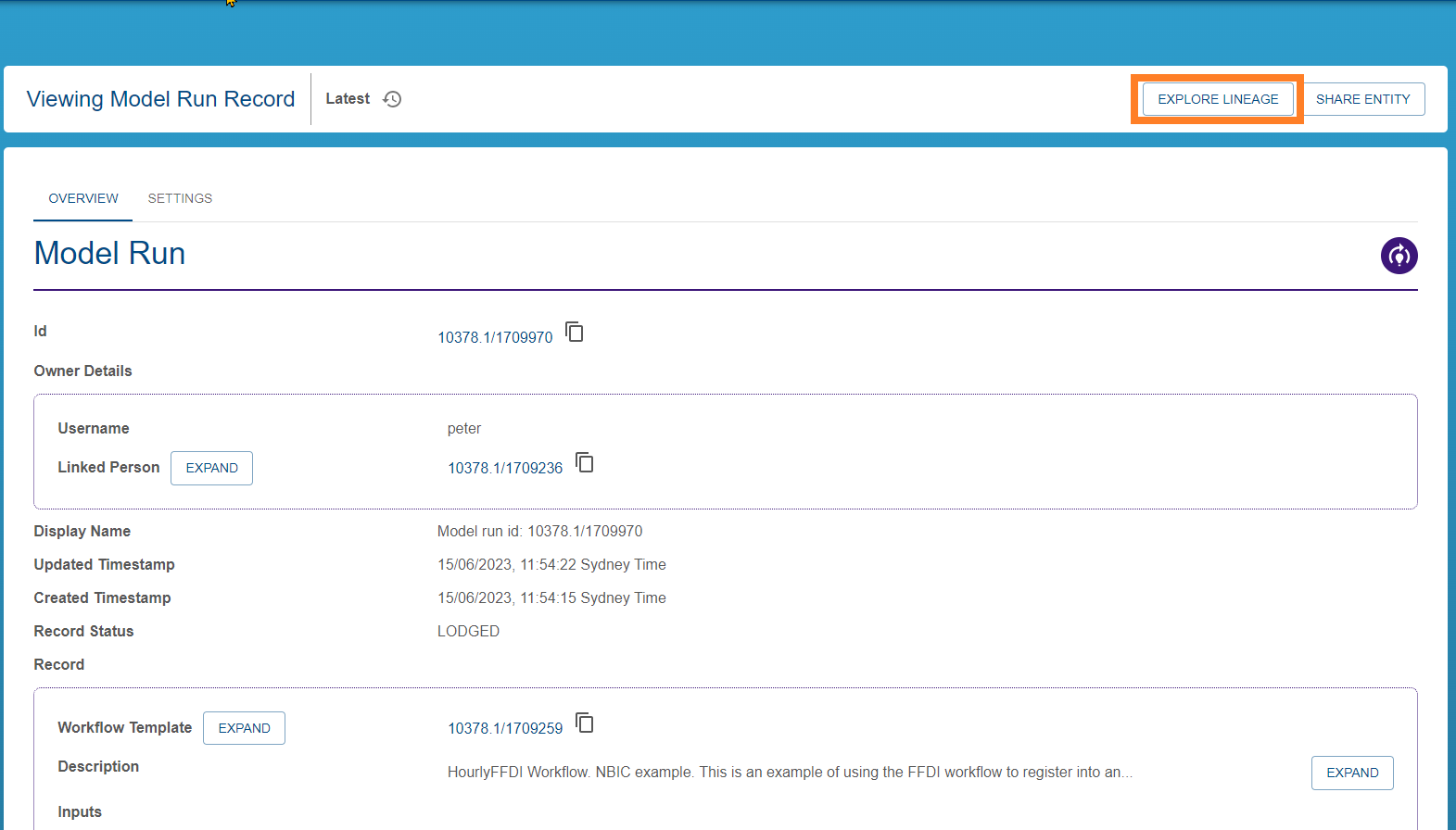 |